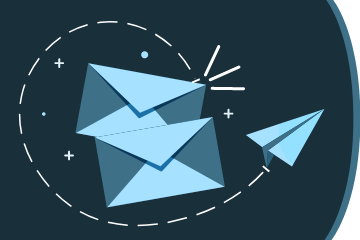Computers & Wifi
Computers & Wi-FI are available for public use.
On our computers, no library card is necessary just choose your own login ID. For Wi-Fi, connect to 'Library Name'Guest (i.e. MainGuest).
MS Word, Excel, PowerPoint, educational games for kids and more are available on our computers.
Fax
Fax services available at every library location.
Sending a fax to local, long distance and toll-free numbers is $1 per page.
Cover pages are free.
Laminating
Laminating services are available at most locations, schedule an appointment to get started.
Bring your own supplies or pay for the supplies we have on hand. Check with each location to see what's available.
Computer Classes
Multiple Mobile Public Library locations offer FREE computer classes for adults
Learn how to use a mouse, surf the net, create an email account, or use Word, Excel, PowerPoint or Publisher.
Public Computers
The Mobile Public Library offers access to the Internet to further our mission and to provide a broad range of information resources.
We offer use of computers, internet access and printing to the public with no library card required. The Library also provides wireless internet at all locations.
Getting Started
- Logging in: On our computers, no library card is necessary just choose your own login ID. Make sure you remember what you used to log in. You may need it later to print.
- Computer Session: Once you have logged in you will see in a small box the number of minutes you have left in your session. If you need more time, and as long as there are no reservations pending, ask staff for assistance.
- Computer assistance: The library staff offers assistance with logging in to a computer, locating programs and solving technical difficulties, but cannot provide in-depth individual instruction. To help you, the library offers a variety of computer classes, has tutorials on our Youtube page and houses reference manuals for many programs.
- Saving your work: When creating your own documents, save your work often. Save your documents onto your own thumb drive or email yourself a copy before the end of your session. Most library locations sell thumb drives at the checkout desk.
- Printing: Black and white printing is $.10 per page. Color printing is $.50 per page.
- Conversations and phone calls: Please limit conversations and noise while at the computers and use language appropriate to all listeners.
- Beverages: You may enjoy beverages with a secure lid around the computers.
- Fax services: Sending a fax to local, long distance and toll-free numbers is $1 per page. Cover pages are free.