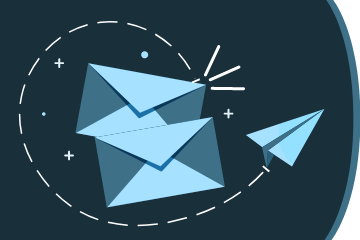How to Place a Hold
A hold may be placed on any item in the library’s collection (except Launchpads). Holds may be placed in person at any Mobile Public Library location, by phone, through the online catalog or using the MPL To Go App.
Placing a Hold in the Online Catalog:
- Go to Your Account and login with your library card number and your PIN.
- Use the search field near the top of the page to find what you are looking for.
- Click the Place Hold button to the right of the item.
- A box will pop up on the screen. Select the library where you would like to pick up the item.
- Click the Place Hold button.
- The box should change to say "Success" under Action.
You will be notified when the item is available for pickup.
You will have 6 days from the date on your notice to pick up the item.
There is no penalty if you don't pick up the item. It will go back to the shelf or to the next person on the hold list.
You can have up to 35 total hold requests at one time. This includes holds that are available and pending.
Editing Your Holds:
Under the Library Holds tab in Your Account you can make several changes to holds that are still Pending.
First: Select the hold you wish to change.
Next:
- Cancel a hold by clicking the Cancel Hold button and clicking Yes on the popup.
- Change the pickup location by clicking the Edit Pickup Location button and selecting Pickup Library.
- Suspend your hold for a later date by clicking the Suspend Hold button.
Select the date you would like to start suspending your hold.
Select the date you would like to reactivate your hold.
While your hold is suspended, you will stay on the waiting list and continue to move ahead, but the hold will not be made available for you. Use this option to manage your holds when you are away or don't have time to read.
Renew Library Materials
Physical items can be renewed up to 10 times, unless the item has been requested by another library patron. Launchpads are an exception: they can only be renewed once. Hot Spots and Chrome Books cannot be renewed.
There are four ways to renew:
- Requested in person at any Mobile Public Library location
- By phone
- By logging in to Your Account online.
- By MPL To Go app on your phone or tablet.
Every renewal of an item with a checkout fee will apply the fee to your library account and can be paid on Your Account online or the next time you visit any library location.