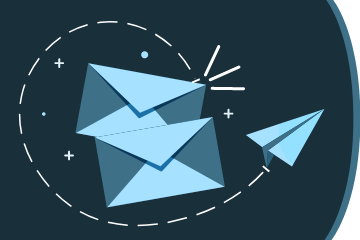Make. Learn. Inspire.
The public is invited to come to the Maker Lab to tinker or to work on their ongoing projects. We have 3D printers, vinyl cutters and laminating machines available at multiple locations, plus other equipment helpful to creators and artists.
Basic supplies are for sale, but you're welcome to bring your own and use the machines at no extra cost. Depending on your project, staff members may run the machines for you or help you learn how to do it yourself. In most cases, it will be necessary to schedule an appointment.
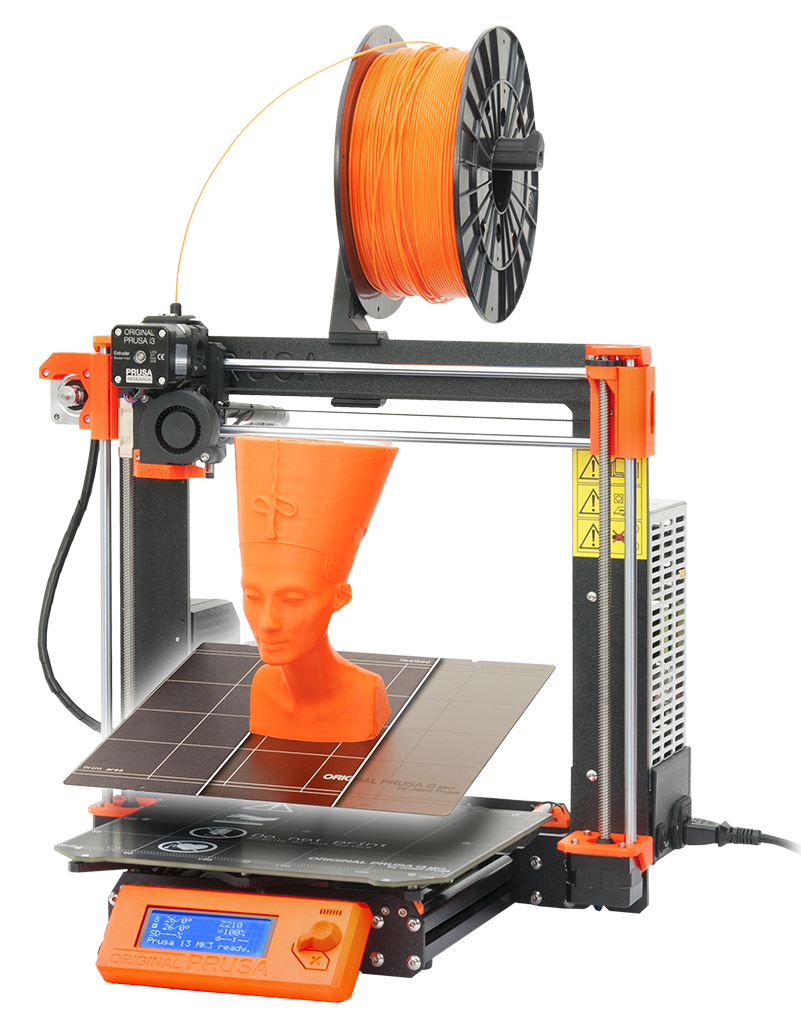
3D Printer
Ben May Main Library, Moorer/Spring Hill Branch and West Regional Library have a variety of Prusa printers available. These printers can be used to make three-dimensional objects using plastic filament. The 3D printing service is available to all ages.
The library will charge 10 cents for every gram of filament used with a minimum total charge of $1.
Head over to our Thingiverse account, thingiverse.com/MobilePublicLibrary, to see what we've been printing.
Questions about 3D Printing? Check out our FAQs
Want to request a 3D print? Start the process of getting objects printed on one of our 3D printers by learning more about our procedures.

Vinyl Cutter
Use at Ben May Main Library (Cricut), Moorer/Spring Hill Branch (Cameo) and West Regional Library (Cricut, Cameo).
Bring your own supplies or pay for the supplies we have on hand. Machines are free to use. Each person is limited to 5 sessions a month.
- $1 - 12" x 12" Vinyl Sheets (the charge is less if you only need part of the sheet)
- $2 - Heat Transfer Vinyl Sheets
- 25¢ - 8.5" x 11" cardstock paper
Email maker_lab@mplonline.org to schedule an appointment at one of the three locations.

Button Maker
Ben May Main Library, Moorer/Spring Hill Branch and West Regional Library have button makers available for public use. The finished buttons are 2.25" in diameter. This service is available to all ages.
The library charges 25¢ per button. Plus, if you wish to use the library printers, there is an additional printing cost. It's 10¢ to print in black and white and 50¢ to print in color. We can fit up to twelve button images on one sheet of paper. Depending on staff availability button requests may be limited to 24 per month.
Interested in having buttons made? You can choose from one of two options:
- Submit a request by emailing us at maker_lab@mplonline.org. Attach the image file to the email using one of the following formats: JPEG, PNG, or SVG. Let us know at which library location you’d like to have your buttons picked up. You will hear back from a member of our maker team.
- Those who are interested in making their own buttons should email maker_lab@mplonline.org to make an appointment to come in for a hands on approach. You will hear back from a member of our maker team.
- Fused Filament Fabrication & Stereolithography 3D Pens
- Epson SureColor F170 Sublimation Printer
- Glowforge 3D Laser Printer
- dji FPV Combo Drone
- X-Tronic 4040-XTS Digital Hot Air Rework & Soldering Iron Station
- Cricut EasyPress for heat transfers, infusible ink, and fabric bonding
- Epson Perfection V600 Photo, Film, Negative and Document Flatbed Scanner
- AmScope B120 Binocular Microscope
- Digital Studio (Canon EOS Rebel T6 Camera with tripod, reflector, green screen and more)
- Fujifilm Instax Mini 9 instant camera
- Dremel 3000
- AdTech 0453 Dual Temperature Glue Gun
- Telmu F40070M Astronomical Telescope