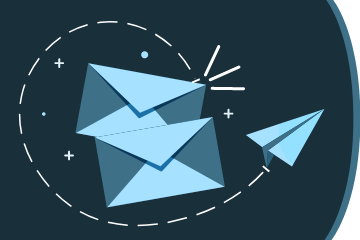Get Started: Set Up Your Email Address
Almost all job applications require an email address, so if you don’t have one this should be the first step in your job search. For a video tutorial check out this great one from Austin Public Library.
Step 1: Pick a free email provider
Consider one of these popular email providers, or try a Google search to find more.
- Gmail from Google (simple to use)
- Outlook Mail from Microsoft (commonly used in office workplaces)
- Proton Mail (very secure - no phone # required)
Step 2: Decide on an Email Address
Email addresses must be unique. Gmail has 1.5 billion users so many of the simplest addresses are already taken. Be sure to try multiple professional-looking email addresses that include your name or initials. But avoid including any personal information like your birth year.
Examples:
- katesmith@email.com
- katejaynesmith@email.com
- katejaynemobile@email.com
Step 3: Secure Your Account
Once your address is accepted, write it down. Then come up with a password using the email providor’s recommendations. Write this down with your email address.
You may be required to provide a phone number or another email address in case you get “locked out” if you forget your password. You need easy access to this number or email. When you forget your password, a code will be sent here to allow you access to your account. If you don’t use a cell phone and don’t have another email address, create your email with Proton mail.
Don’t have a cell phone? See if you qualify for a free smartphone with Lifeline Service.
Step 4: Check Your New Email Account Regularly
You'll want to check your email often in case there's news about a job.
If you have a cell phone, you can usually find an app for your phone from your email provider, or use the email app that comes with your phone to access the new email address you just created.
- Name and contact information
- clear, easy to read and at the top - Job history
- include volunteer activities - Educational history
- include additional training - Organizations, memberships or certifications
- relevant to the job
Want to learn more? Take a course on resume writing on Universal Class.
Resume Tips and Tricks:
- Use a simple, readable font type and layout. Don’t get too fancy unless you are a graphic designer or artist.
- Focus on the most recent, relevant experience. This can be work, school or volunteer activities
- Use keywords from the job posting in your resume, if they are accurate.
- Use action verbs such as managed, coordinated, supervised. Use the present tense for your current job, if you have one, and past tense for any past jobs.
- Use numbers to help clarify and impress. Instead of “supervised student workers” try “supervised 9 student workers”.
- Use specifics to help differentiate you from the crowd. Instead of “supervised student workers” try “supervised team of 9 student workers including training and evaluating”.
- Be brief, aim for a 1 page resume
- Use bullets and phrases rather than full sentences.
- Adjust font size and margins but stick to at least size 10 font and ½ margins.
- Use 2 pages if your experience justifies it.
- Keep your resume current. Save a copy on a phone, computer or USB drive and update it periodically. You’ll never have to start from scratch again and you’ll be ready when a job you want becomes available.
- Consider using a template if you need a resume today.
- Don’t include private or nonwork related information like your social security number.
- Put your best self on your resume. This is your time to shine. But never lie or misrepresent yourself.
Want a template? Free resume templates automatically saved and always available online: Google Docs Templates (Requires a free Google account.)
For one-on-one resume help:
CareerAlabama.org provides live resume and cover letter writing assistance daily.
You can also submit your resume and get feedback in under 12 hours.
Or ask us for help! Ask MPL staff to look over your resume. Call 340-1458 or email mainref@mplonline.org. Or discuss it with us via Zoom.
For more in-depth resume help:
Resume.org: Easily create a standout resume with Resume.org's customizable resume templates. Designed for various careers and optimized for ATS, each resume template highlights your strengths to attract the right opportunities.
CareerOneStop Resume Walkthrough: Resume Guide will walk you through each step of creating a resume that will stand out in today’s job market.
O*Net Online Creating a Resume: Provides descriptions of thousands of jobs. If you need to describe job duties and can’t find the words, use O*Net’s search to find their page for that job and copy descriptions you recognize into your resume.
Occupational Outlook Handbook: Search job descriptions and copy job duties you recognize
Your Job Search
Check out this video from the Goodwill Community Foundation: Conducting an Online Job Search.
- Alabama Works
- Al.com Jobs
- Mobile County Personnel Board - For Mobile city and county jobs
- Austal USA - Mobile’s largest employer
- CareerBuilder
- Indeed
- USAJOBS
- Craig’s List - For Same Day Employment
The Southwest Alabama Partnership for Training and Education (SWAPTE) - (formerly Mobile Works and a part of the Alabama Career Center System) provides training and a network of resources that offer comprehensive employment, career counseling and job training services to businesses and job seekers.
Alabama Works - provides career tips in addition to job listing/searching.
Goodwill Easter Seals of the Gulf Coast - for those seeking assistance with job search, resume writing, electronic application submissions, and interviewing skills.
Still Serving Veterans - offers a variety of services to help veterans with employment, accessing their VA benefits and getting connected with the resources they need to build meaningful lives after military service.
Purse With Purpose: Our Sister’s Closet - provides free interview and workplace clothing, and job search support and career advancement training to women, men and teens.
Excel-Easy - provides Microsoft Excel training for free with step-by-step tutorials designed for beginners and intermediate users alike.
Digital Resources:
Universal Class - try their 11 lesson course in Interview Skills
CareerAlabama.org - provides live interview preparation assistance daily.
Learning Express - go to their Job & Career Accelerator to find help improving your interview skills
CareerOnestop - interview resources
Or ask us for help! Do interview prep via Zoom with MPL Librarians. Call 340-1458 or email mainref@mplonline.org to set up an appointment.
Interview Tips Video:
To file for Unemployment, you will need:
- Your Social-Security Number
- Your work history for the past 18 months, including addresses of your employers
- Driver’s Licence or State issued ID
- Alien Registration Number for non-US citizens
- Bank Routing number and checking or savings account number
- A telephone number where you can be reached
Need Help? Call the Alabama Department of Labor at 1-866-234-5382 (select option 2).